Just because your iPhone can run the latest version of Apple’s iOS software doesn’t mean that every feature included in that update will work on your phone. Sometimes, selected features have hardware requirements that older devices simply cannot meet.
And that’s true of iOS 18, which Apple just unveiled at WWDC 2024. When it arrives later this year, iOS 18 will run on iPhones dating back to 2019, including the iPhone XR, iPhone XS, and iPhone XS Max. But a handful of iOS 18 features won’t work on older phones, and it’s good to know which ones you’re potentially missing out on.
We’re not just talking about Apple’s Intelligence features. These AI-powered capabilities are limited to the iPhone 15 Pro and iPhone 15 Pro Max for now, though we expect all four iPhone 16 models to come in the fall to support Apple Intelligence. Rather, these are other capabilities built into the software that have stricter requirements than iOS 18 itself.
Here’s a rundown of iOS 18 features that have very specific hardware requirements. We’ll also list features coming to iPhone that will be limited to specific languages and regions.
iOS 18 features limited by hardware
Messages via satellite

In iOS 18, you’ll be able to send messages even when there’s no Wi-Fi or cellular connection around, but you’ll need an iPhone 14 or newer to do so. This limitation is hardly a surprise, as Apple only started offering Emergency SOS via Satellite feature with the release of the iPhone 14, and Messages via Satellite affects the same capability.
If you have a compatible phone, it looks like the messaging experience via satellite will be the same as if you were connected to a Wi-Fi or cellular network. Send a message using Apple’s iMessages platform, for example, and you’ll still be able to send emojis and tapbacks even when connected via satellite. Those iMessages will also have end-to-end encryption.
Transcription of audio into Notes
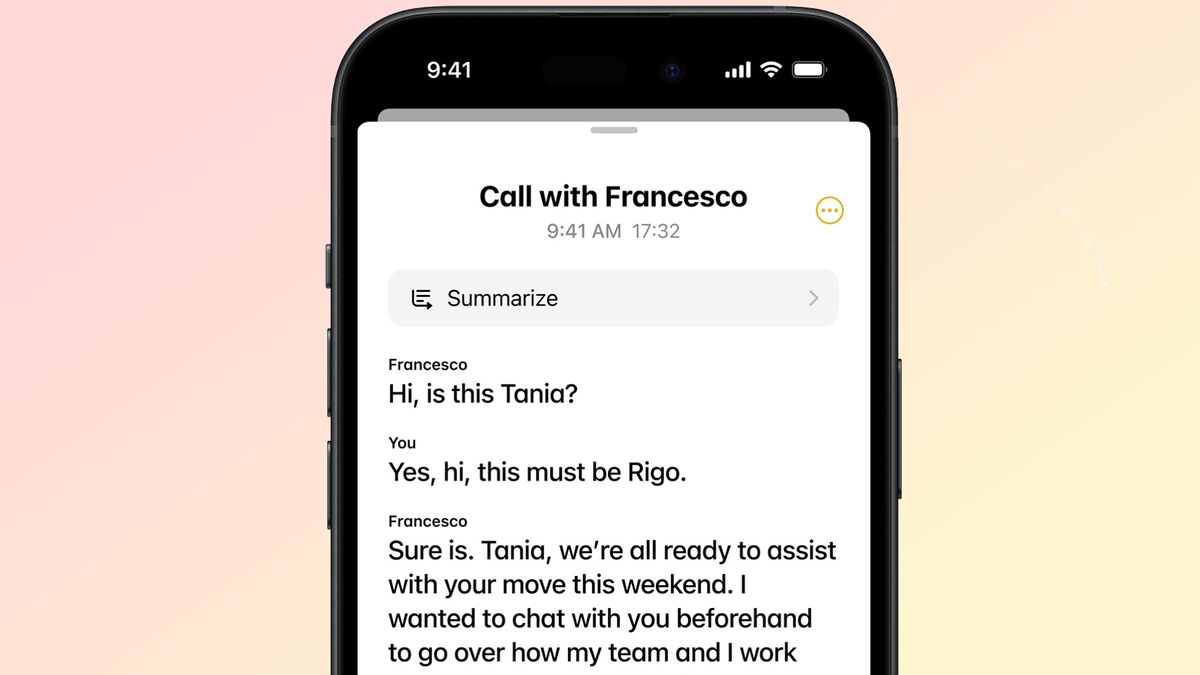
The Notes app is getting a built-in recording feature in iOS 18, and we expect it to be available on all iPhones that can run the software update. What won’t be widely available is the ability to generate audio transcripts on the fly, which you can then search for or combine with other elements. This feature will require an iPhone 12 or newer.
Speaking of limitations, audio transcripts will only be supported in English for users in Australia, Canada, Ireland, New Zealand, South Africa, the UK, and the US
Improve dialogue in the Apple TV app
If you’ve ever struggled to understand what characters are saying amid all the background noise, sound effects and music in a show or movie, then Enhance Dialogue is tailor-made for you. It uses machine learning to enhance speech over other audio, making things more audible.
You’ll need an iPhone 11 or later to enjoy Enhance Dialogue in the TV app, but the good news is that the feature works with your phone’s built-in speakers, as well as wired headphones, AirPods, and other audio devices. connected via Bluetooth.
Use your phone wirelessly to open smart locks
An update to the Home app in iOS 18 lets you unlock doors just by holding an iPhone or wearing an Apple Watch. But this feature depends on Ultra Wideband, so if you want to enjoy hands-free unlocking through your iPhone, you’ll need at least an iPhone 11 or newer. This means owners of an iPhone XR, iPhone XS, iPhone XS Max or any iPhone SE are locked out. (It probably goes without saying, but you’ll need a smart lock with its own Ultra Wideband chip for this feature to work.)
Accessibility improvements
A pair of accessibility features will only work on certain iPhone models running iOS 18. Eye tracking, which lets you control your iPhone using your eyes, will require an iPhone 12 or later; the feature also works on iPhone SE 2022.
Meanwhile, a Music Haptics feature that uses the iPhone’s Taptic engine to pulse in time with the beat of a song requires an iPhone 12 or later. This feature is intended to help people with hearing impairments use Apple Music.
iOS 18 features limited by language and region
Categorization of mail
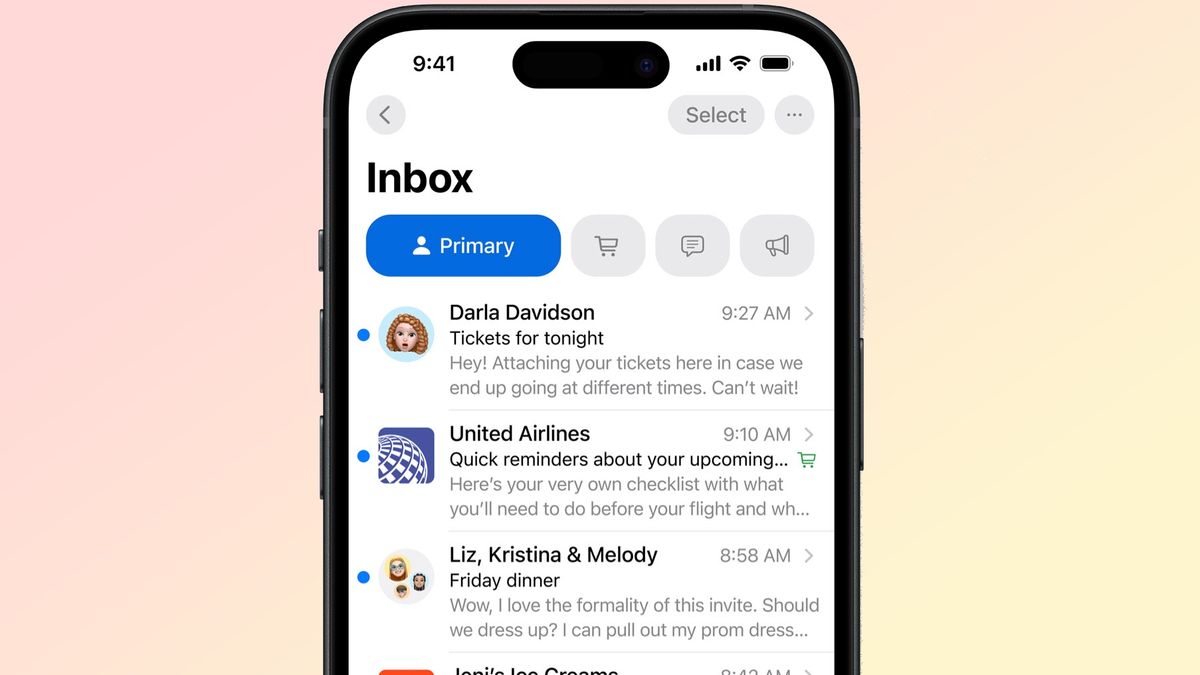
A big change in the Mail app involves categorization on the device, where incoming messages will be sent to different mailboxes such as Primary, Promotions, Transactions and Updates. Not only is the feature coming annually, but it’s also limited to English in Australia, Canada, India, Ireland, New Zealand, Singapore, South Africa, the UK and the US
Safari highlights and readers’ summaries
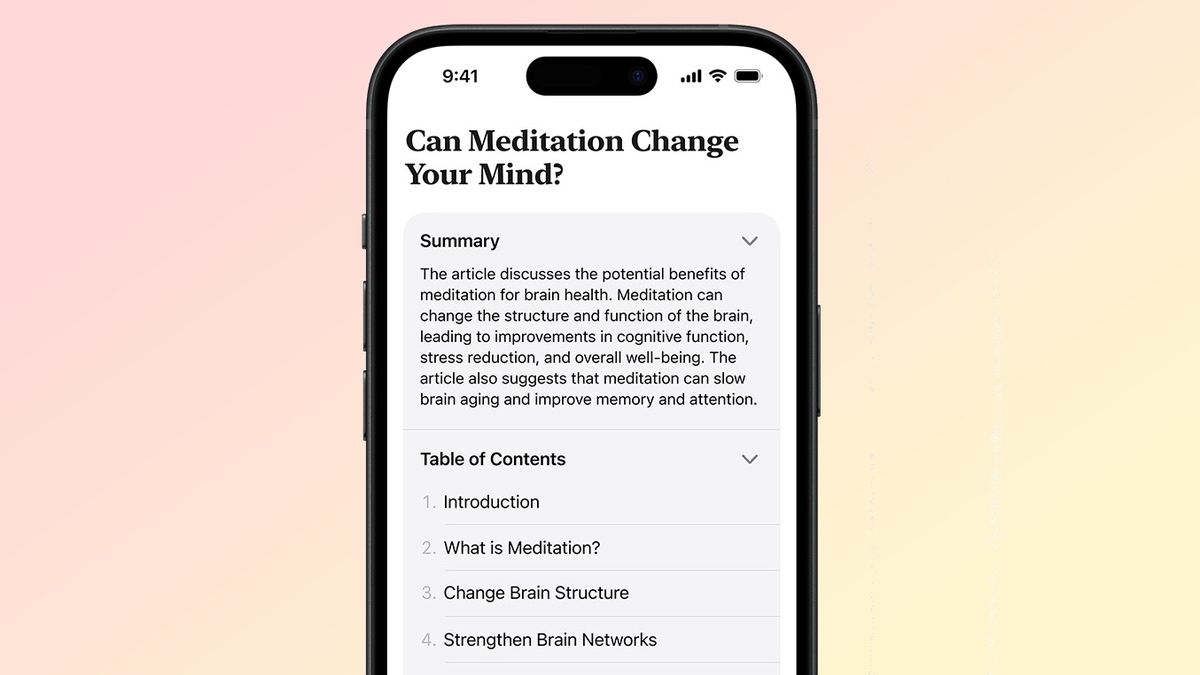
In iOS 18, our iPhone’s built-in web browser will be able to go through web pages and call up specific information — directions to a business you searched for using Safari, for example. This feature will only be available in the US, for now.
A similar feature is coming to Safari’s Reader, as you’ll now get an overview and table of contents for articles you view using the feature. It’s only in English, but has a wider reach, with availability in Australia, Canada, Ireland, New Zealand, South Africa, the UK and the US
Topographic maps
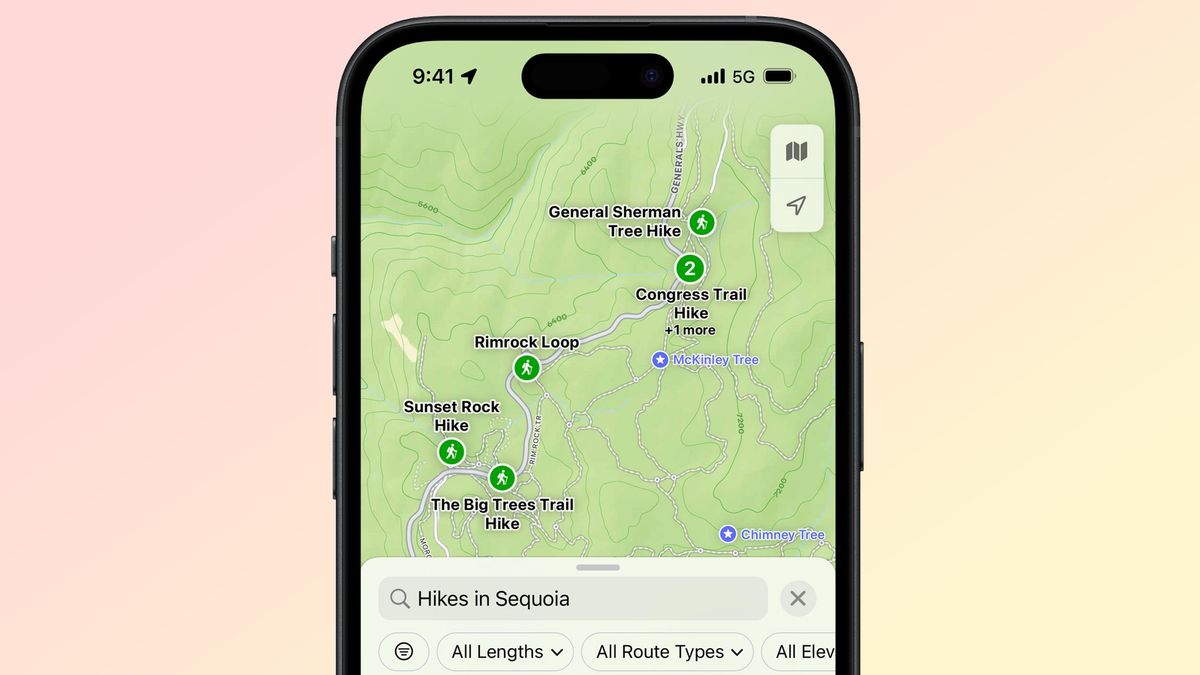
Maps on iPhone will add topographic maps in iOS 18 that include trails and hikes, along with maps of all 63 US National Parks. But they will only be available in the US and Japan. You’ll also need to be an iPhone user in the US if you want to browse the collection of different Maps enhancements you can store on your phone.
Call recording and transcriptions
The Phone app on your iPhone gains the ability to record calls in iOS 18, and you can then transcribe those recordings. These transcriptions will be available in English, Spanish, French, German, Japanese, Mandarin Chinese, Cantonese and Portuguese.